Designing an AI Feature to Boost Engagement with Content
Project Summary
Study.com is an education platform serving teachers and learners. To boost teacher engagement and retention, we introduced Pause Points—an interactive video feature that lets teachers insert AI-generated discussion questions into lesson videos. This saves teachers time, supports student engagement, and enhances instruction. By increasing the discoverability and usability of the feature, Pause Points aim to improve student outcomes and drive revenue.
My Roles
- Product Design
- User Research
The Team
- Product Manager: Gordon Dean
- Learning Designer: Ashley Bruckbauer
- User Researcher: Sarah Avellar
- Lead Engineer: Russ Mazzetta
- Data Analyst: Joe Stauss
Impact & Results
Revenue increased by
+3.6%
Repeat feature users increased by
+32%
Teacher engagement with feature
+18%
TOOL KIT
Test the Prototype
User testing revealed a clear preference for this version of the Pause Points Editor—the In-Line Editor—over other approaches we tested. Test it for yourself by following this flow:
- Press play
- Click to add a Pause Point
- Add a discussion question or a multi-select
- You can refine the question (rephrase)
- Save and present
The User Problem
Teachers struggle to keep students engaged while balancing heavy workloads of planning, grading, and class prep.
The Business Problem
With only 2.8% repeat usage, the Pause Points feature shows low engagement and limited impact on retention and product value.
The User Goal
Teachers want to create trustworthy, interactive lesson content quickly to boost student engagement and save time.
The Business Goal
Study.com wants to increase usage, retention, and revenue by building tools that support teachers’ real-world workflows and engagement needs.
Concept Mapping
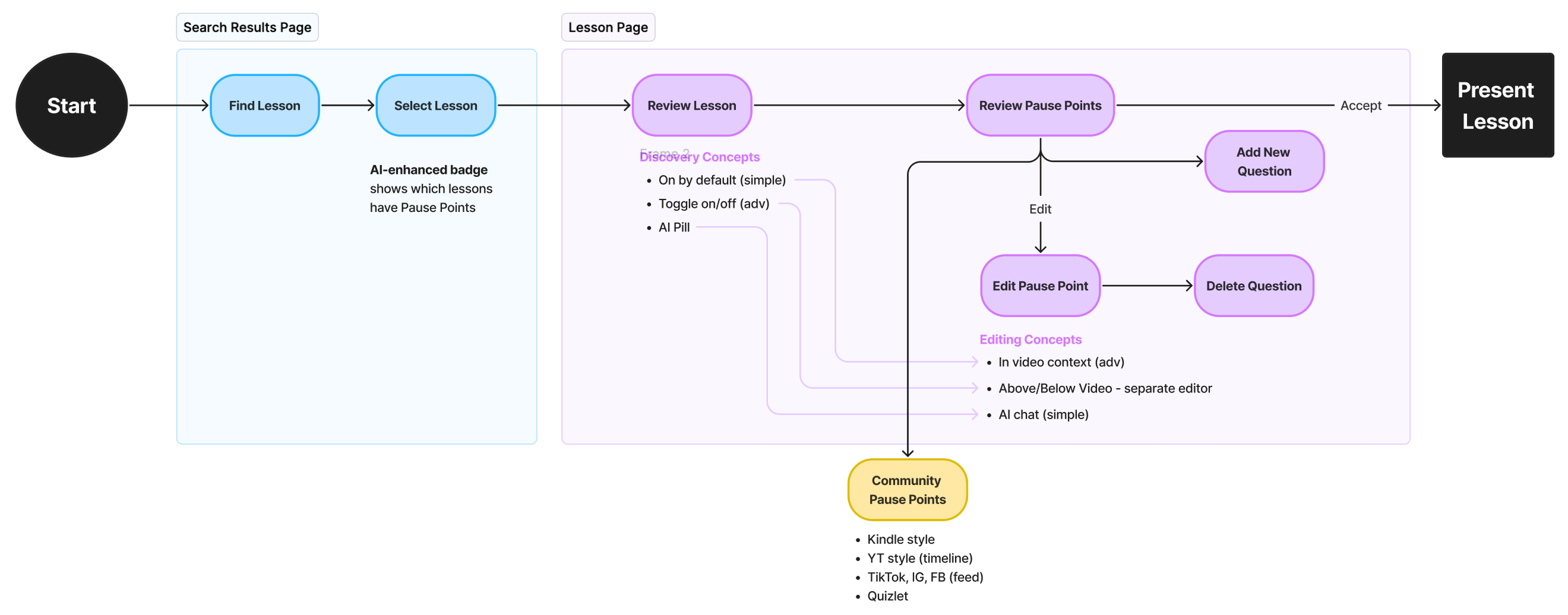
Design Goals & Considerations
Establishing design principals to start, the feature had to be...
Discoverable
Integrate Pause Points naturally into the video experience, ensuring ease of access
Editable & Customizable
AI-generated questions should be easy to review and modify, fostering trust in the tool
Scalable / Future Proof
Later versions of this feature will incorporate a wider variety of question types, such as Multi-Select, Discussion, and Open Response
Quick & Intuitive
Teachers should be able to review and implement Pause Points with minimal effort
Discoverable
The feature is enabled by default, streamlining access to pause points.
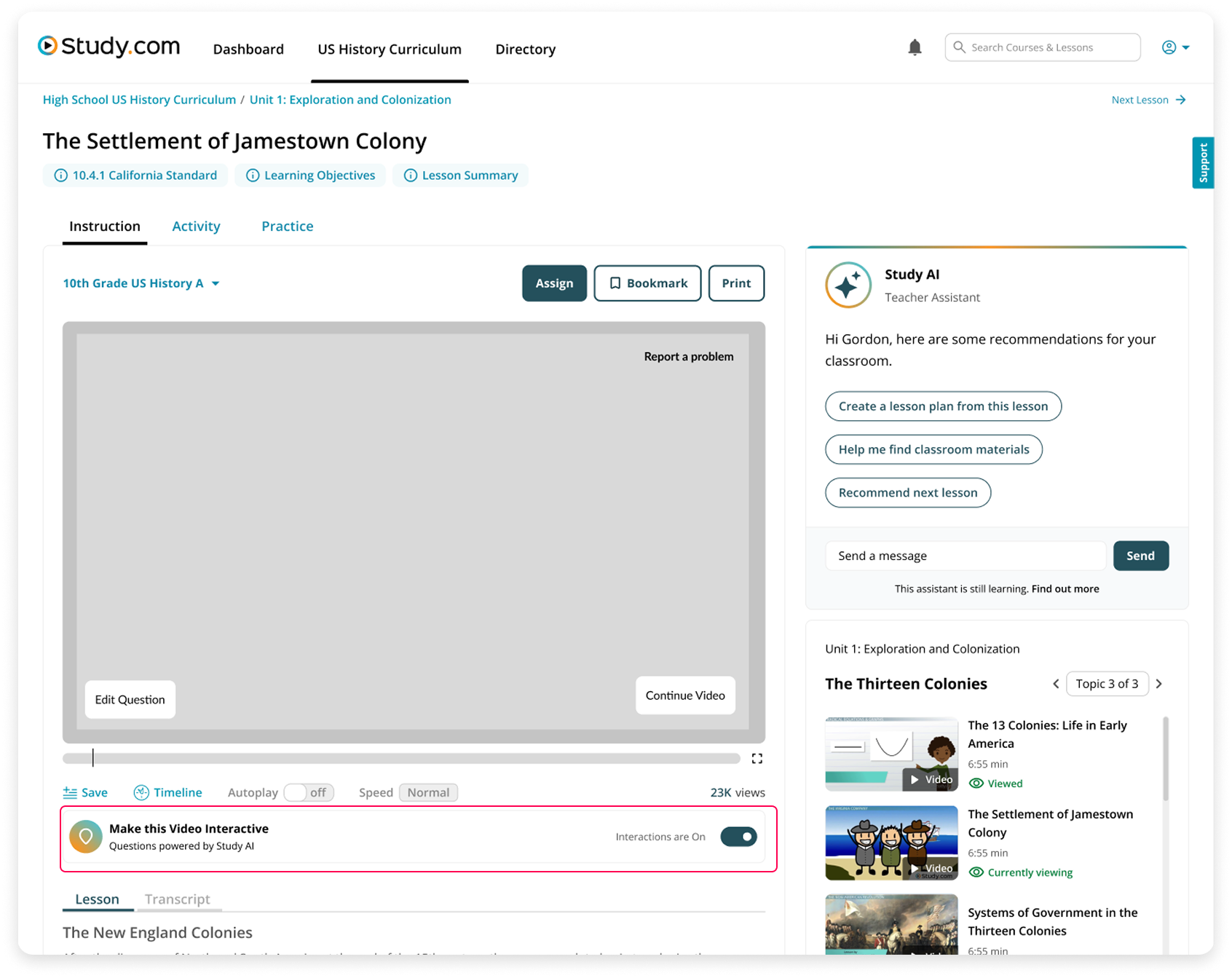
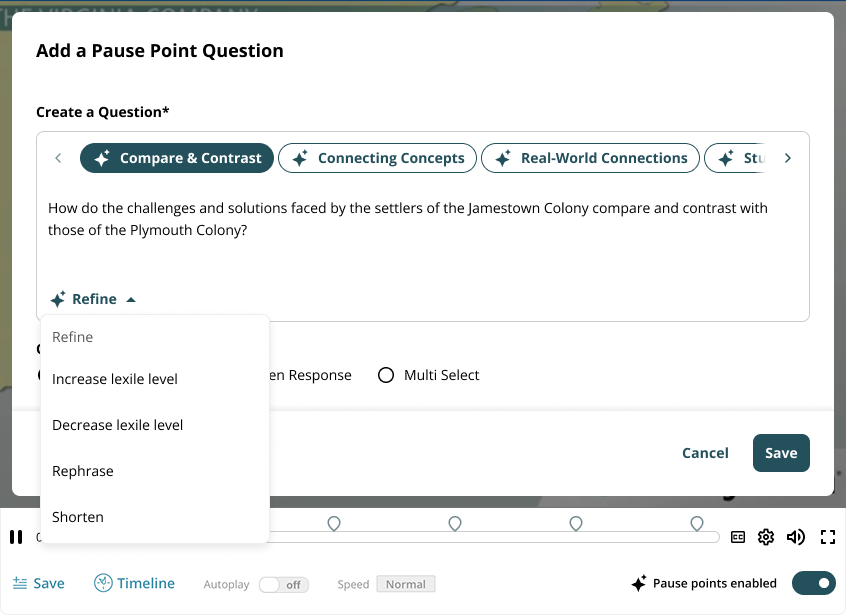
Editable & Customizable
A variety of question types can be generated within the editor and modified manually or using AI refinement tools.
Scalable / Future Proof
The default setting lets teachers review and edit Pause Points in real time
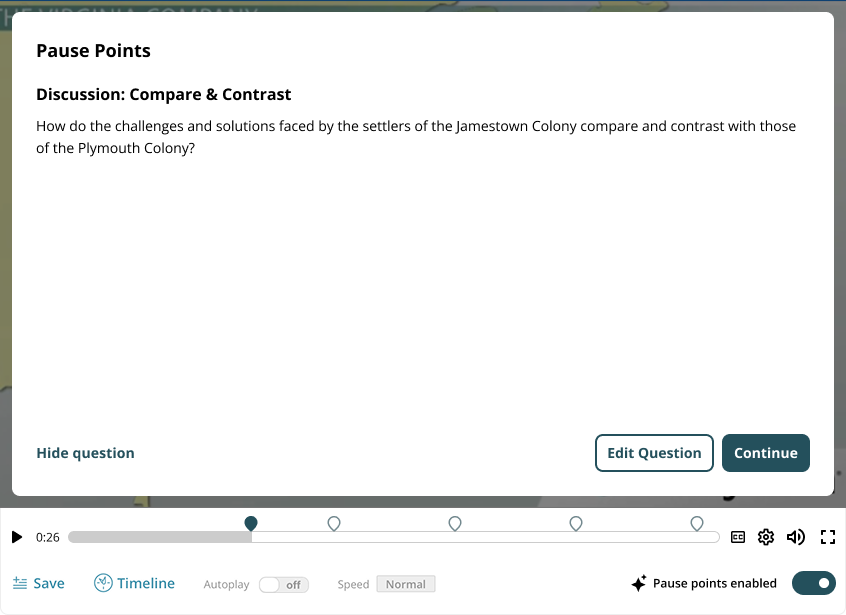
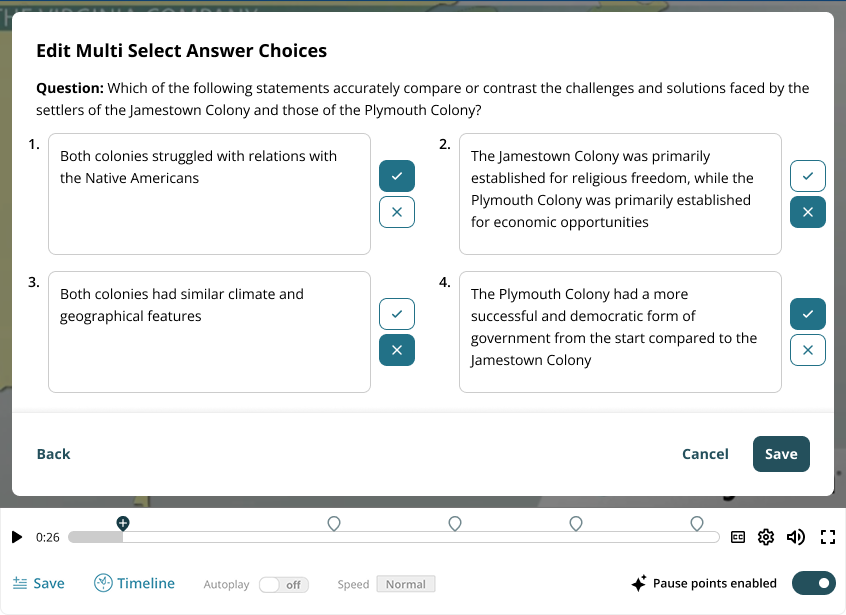
Quick & Intuitive
To ensure design scalability, we needed to confirm that the format worked for different question types
The Impact
The initial Pause Points launch saw strong engagement and revenue gains
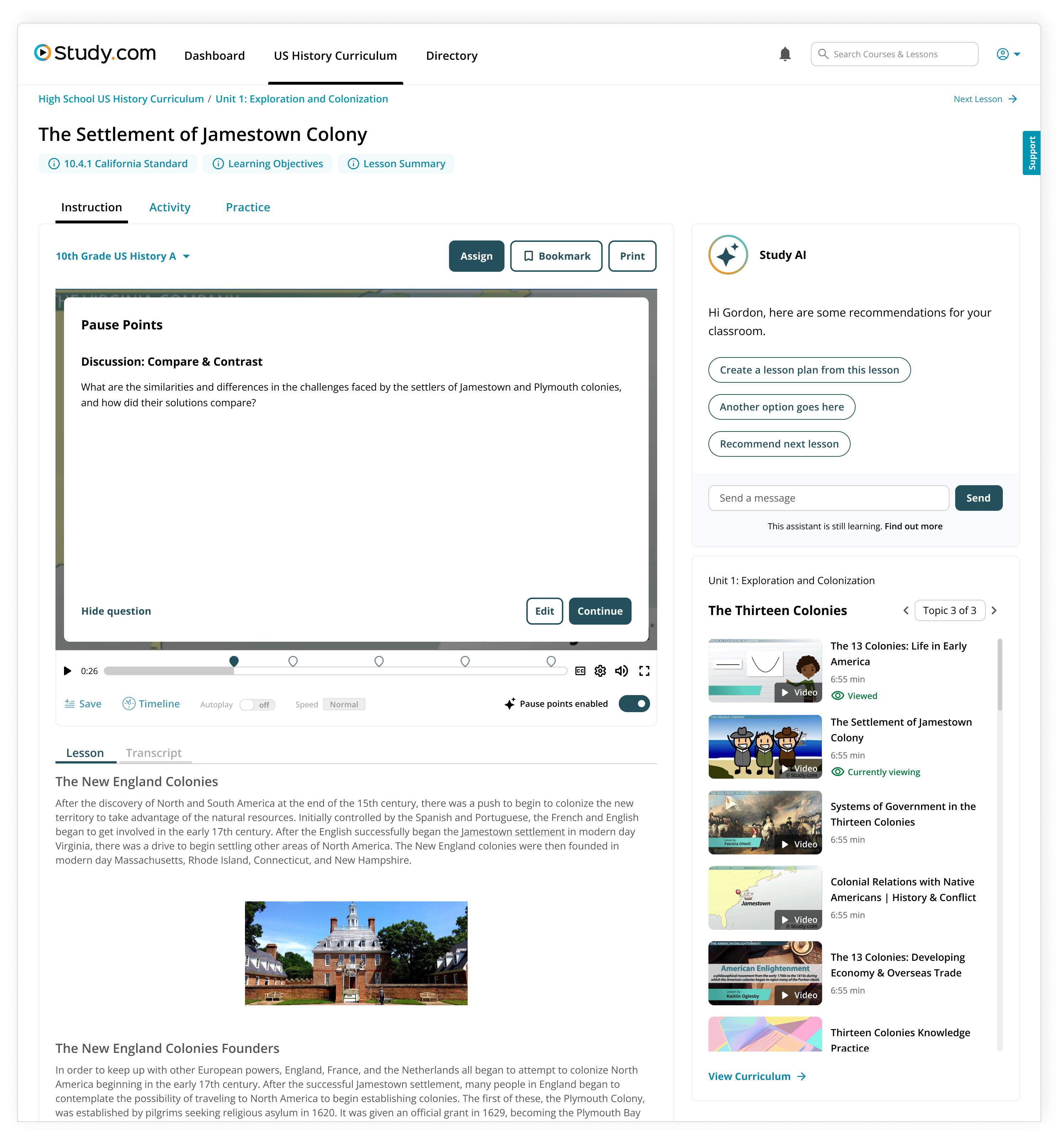
Revenue increased by
+3.6%
Repeat users increased by
+32%
Teacher engagement with feature
+18%
Project Learnings
As one of Study.com’s first AI feature launches, this project drew significant attention from stakeholders and leadership. Early on, securing alignment and helping stakeholders understand the design rationale was challenging. Consistent communication, transparency, and advocacy for design decisions were critical throughout every phase of the project.